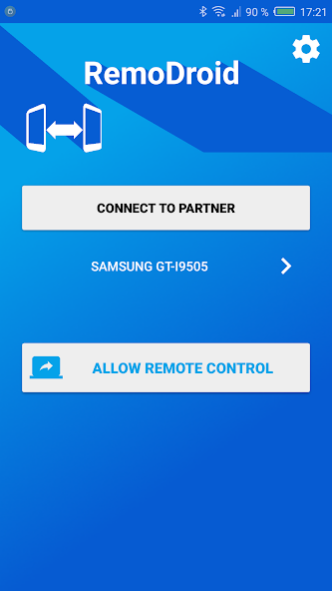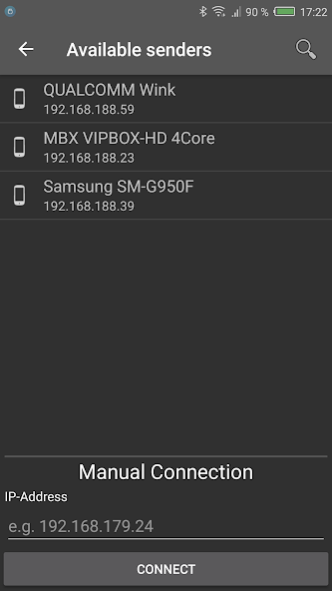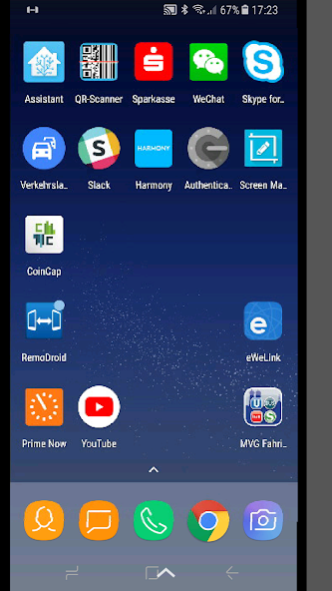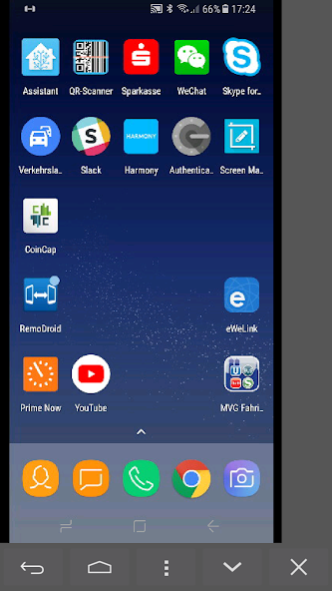RemoDroid 1.0.10
Free Version
Publisher Description
This is a remote control app, which allows you to control Android devices with any other Android phone, PC or Mac.
The App is currently in a beta state, that means it is buggy and might not work with all devices.
The app is mainly developed for remote control of Android TV sticks but as well works with a wide range of smart phones and tablets.
The app is separated in two parts:
1. Pressing the "Allow Remote Control" button allows screen sharing and remote control of the current device. That mode requires ROOT PERMISSIONS
2. Pressing the "Connect" button allows you to see the screen of a streaming device and as well remote control it. That mode does NOT require root permissions
For streaming your screen and/or been remote controlled you need ROOT permission!!!
For what can I use this app?
- Introducing a presentation (the App supports multiple users connected to one device at the same time)
- Supporting friends and people in need f.E. by remote configurating an app or by showing what actions need to be proceed
- Showing videos or pics to friends without even downloading them
Features:
- Screen sharing
- Remote control (from any Android device and PC)
- Multiple user support (several users can see the screen at the same time)
- Wifi and Ethernet/LAN are supported as communication channels (
...
- Applet Support for internet connections
Feel free to contact me if you want to use that application for comercial use or integrating it into an Android image/build.
About RemoDroid
RemoDroid is a free app for Android published in the System Maintenance list of apps, part of System Utilities.
The company that develops RemoDroid is Ivaylo Dimitrov. The latest version released by its developer is 1.0.10. This app was rated by 12 users of our site and has an average rating of 2.6.
To install RemoDroid on your Android device, just click the green Continue To App button above to start the installation process. The app is listed on our website since 2020-09-20 and was downloaded 11,196 times. We have already checked if the download link is safe, however for your own protection we recommend that you scan the downloaded app with your antivirus. Your antivirus may detect the RemoDroid as malware as malware if the download link to de.im.RemoDroid is broken.
How to install RemoDroid on your Android device:
- Click on the Continue To App button on our website. This will redirect you to Google Play.
- Once the RemoDroid is shown in the Google Play listing of your Android device, you can start its download and installation. Tap on the Install button located below the search bar and to the right of the app icon.
- A pop-up window with the permissions required by RemoDroid will be shown. Click on Accept to continue the process.
- RemoDroid will be downloaded onto your device, displaying a progress. Once the download completes, the installation will start and you'll get a notification after the installation is finished.